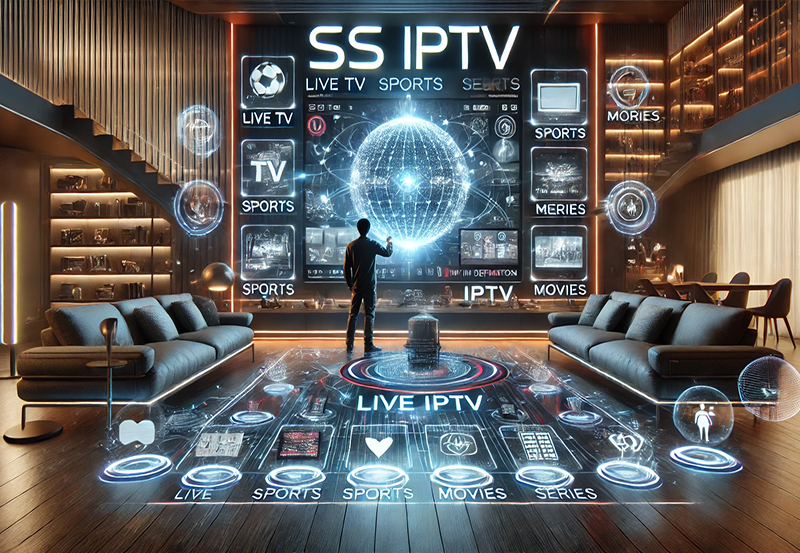Electronic Program Guide (EPG) integration on IPTV has transformed how viewers experience digital content, providing an organized, efficient way to access programs without hassle. For IPTV users, EPG is essentially the interactive menu that lays out the TV guide, showcasing what’s currently streaming and what’s coming up. Unlike traditional guides, EPG on IPTV offers enhanced functionality, allowing users to interact directly with the menu, schedule reminders, set recordings, and even browse past episodes if catch-up options are available.
Buy 6 Month IPTV Subscription Now
Why EPG Matters for IPTV Users
Imagine scrolling through hundreds of channels without a clear idea of what’s currently airing or what’s coming next. EPG takes away this frustration by organizing channel content into an easy-to-navigate timeline. With EPG integration, you can effortlessly view the schedule for each channel, browse genres, and directly access your favorite programs. For IPTV users, this guide becomes a critical tool, making the experience feel like a blend of traditional TV with the flexibility of streaming. It brings organization, simplicity, and a bit of personalization into play—traits that make IPTV a convenient option for many.
Setting Up EPG on IPTV: The Essentials
EPG setup might vary slightly depending on your IPTV provider or device, but most IPTV services support EPG integration. Here’s how you can generally get started:
- Choose an EPG-Enabled IPTV Service: Not all IPTV providers offer EPG. Before signing up, ensure that the service includes a robust EPG feature or supports custom EPG URL links.
- Access the EPG Settings: Navigate to your IPTV app or box settings and locate the EPG settings section. It’s often within the configuration settings for channels or playlists.
- Add EPG Sources: Many providers will provide an EPG URL that you can paste into the IPTV settings. Once entered, the system will fetch the latest schedules and program data, populating your guide with accurate information.
- Sync and Update Regularly: To ensure your EPG is always up-to-date, sync it with your IPTV app regularly. This ensures new shows, schedule changes, and other updates are available instantly.
- Customize for Personalization: Some IPTV services allow for personalization in the EPG interface. You might be able to color-code channels, mark favorites, or even set specific time-zone preferences.
Key Features of a Good EPG Experience
When an EPG is integrated well, it offers a range of features that greatly improve the user experience. Here are some that stand out:
- Program Details and Summaries: Each program comes with a brief description, giving you insight into the content before watching. Some IPTV services also offer cast lists, ratings, and trailers.
- Time-Zone Adjustments: EPGs with time-zone flexibility let users set the guide according to their location, ensuring accurate schedules without any confusion.
- Catch-Up TV and Replay Integration: An advanced EPG may support catch-up TV, letting you replay shows that aired in the past 24 or 48 hours. This feature is particularly useful if you missed an episode and want to catch up without setting a DVR.
- Recording Schedules: With compatible devices, an EPG can let you schedule recordings for future programs, ensuring you never miss out on your favorite shows.
- Reminders and Notifications: You can set reminders for upcoming shows or movies. The app will notify you before the program starts, so you won’t miss it.
Troubleshooting Common EPG Issues
While EPG integration on IPTV generally works smoothly, occasional glitches can occur. Here’s how to handle common issues:
- Missing Channels or Programs: If some channels or shows don’t appear in your EPG, it might be due to outdated information. Refreshing the EPG data or restarting your device can often solve this issue.
- Incorrect Time Zones: If the guide displays incorrect times, check the time-zone settings on your IPTV app or device. Some EPGs require manual time-zone adjustments to align with your location.
- Slow Loading Times: If the EPG is slow or doesn’t load correctly, it could be due to an overloaded playlist or network issues. Try clearing the app cache or reducing the number of channels in your playlist.
- Regular Syncing Failures: If your EPG isn’t syncing updates regularly, check your network connection. Some IPTV apps also allow you to set automatic updates for EPG data to avoid manual syncing.
Enhancing Your Viewing Experience with EPG
An EPG doesn’t just simplify browsing; it enhances how you engage with content on IPTV. When fully integrated, it allows for smoother navigation, making IPTV feel familiar yet innovative. This feature gives viewers more control, letting them seamlessly switch between live TV and scheduled recordings, search for on-demand content by category, or even create a personalized playlist of must-watch programs. For sports enthusiasts, EPG integration can provide schedules by league or sport, ensuring no big game goes unnoticed.How to Choose the Best IPTV Service?
Final Thoughts
For IPTV users, EPG integration is essential in making the viewing experience organized, engaging, and highly accessible. With its simple yet powerful interface, an EPG can transform the way you interact with your IPTV service, letting you enjoy TV in a way that’s both familiar and forward-thinking. Whether you’re a newcomer to IPTV or a seasoned viewer, EPG integration adds a layer of convenience and personalization that truly enhances digital TV’s value.
By following this guide, you can make the most of your IPTV setup, ensuring that each time you turn on your screen, the content you love is only a click away.
Install and Stream Zeus Network on FireStick Quickly